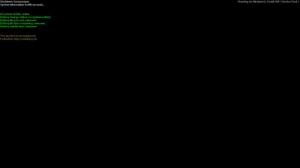Shutdown Screensaver
2.1
Software information
License:
Try before buy (Free to try)
Updated:
24 Oct 2012
Software Screenshots
Size: 217 KB
Downloads: 3601
Platform: Windows All
Nothing much to be said about this application. Shutdown Screensaver can save you some headaches when your electricity bill comes. When the PC is idle, the screen saver will kick in and a shut down timer will commence.
Something as small as a screen saver can be downloaded in no time. The installation kit weighs in at 216 Kb. When you run it, you'll only catch a quick glimpse of the progress bar and the screen saver will be ready.
There's no actual interface to Shutdown Screensaver. Just go to the screen saver settings window and select it. Clicking the settings button will bring up a few options, like setting a countdown timer or setting what happens when it runs out: hibernate, log off, shut down and so on. You can also issue schedule a task right before the shutdown. Just click a check box in this options window and type in the command.
Pros
It's not much, but an automated shut down feature always comes in handy.
Cons
There's no animation during the while the screen saver is running.
Shutdown Screensaver
2.1
Download
Shutdown Screensaver Awards

Shutdown Screensaver Editor’s Review Rating
Shutdown Screensaver has been reviewed by Frederick Barton on 15 Feb 2012. Based on the user interface, features and complexity, Findmysoft has rated Shutdown Screensaver 3 out of 5 stars, naming it Very Good